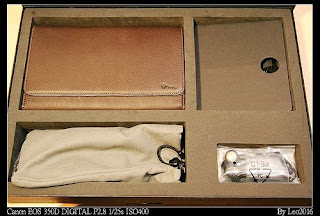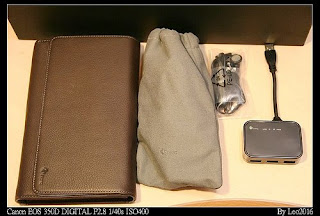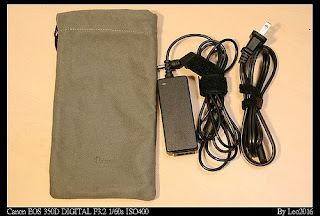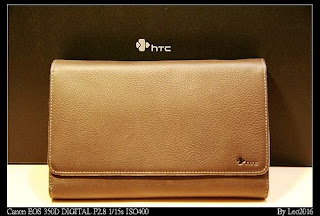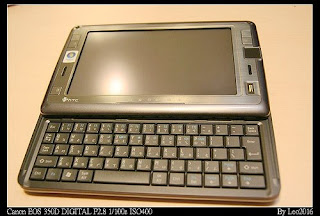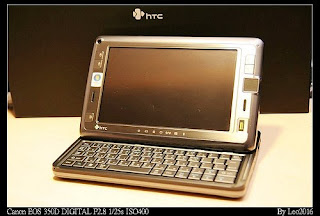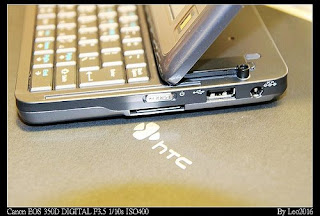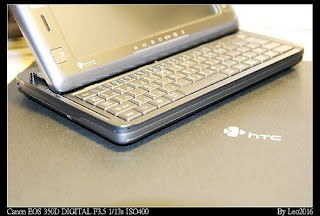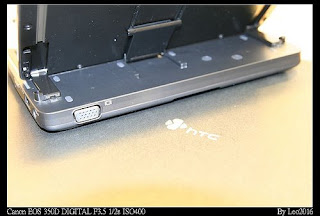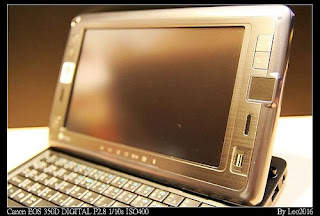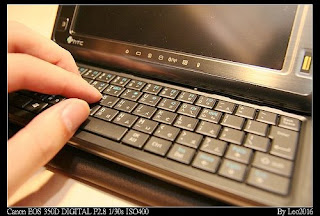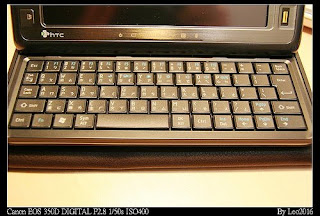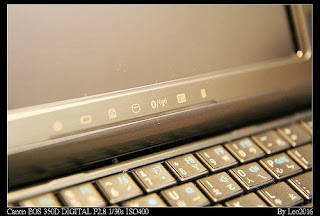About how to install XP in shift. Thats a complex with long time spend process.
Here is the step by step how-to install XP. You should flollow:
Anybody may meet the same problem when the first reboot from XP. Black screen with: error loading operating system. WHAT is matter? Now you cannot continue to next installation.
Problem solved. You should prepare the following items:
1. External DVD-ROM
2.Vista install disk
3.XP install disk
When your XP first reboot,phase installation reinsert vista cd,repair your computer->command prompt->
Bootrec.exe /fixMBR
Bootrec.exe /fixBoot
restart vista
install EasyBCD at
http://neosmart.net/dl.php?id=1add bootloader entry for xp.
restart and select new winxp entry on bootloader,continue xp installation!!!
Now the XP finish.
After done, Drivers needed.
This is the drivers links of HTC shift from XDA-developers:
graphic card:
http://downloadcenter.intel.com/down...stems&lang=engusb network:
http://www.asix.com.tw/products.php?...emID=86;71;101touchpad:
http://drivers.synaptics.com/Synapti...0_1_8_XP32.exeintel chipset:
http://downloadcenter.intel.com/down...stems&lang=engaudio:
ftp://152.104.238.19/pc/audio/WDM_R195.zipfingerprint:
www.ngt.cn/files/fingerprint.rarWLAN DRIVER :
download wlan driver at:
http://www.raondigital.com/data/WLAN%20Driver_1_1.zipdownload sdbus at:
http://www.raondigital.com/data/SD%2...Driver_1_1.zipNow unpack sdbus driver to root of your o.s.
reboot your shift and start windows xp diskrun recovery terminalcopy
sdbus.sys to yourxpdrive:\windows\system32\driversreboot open device manageron controller host secure digital->properties->driver detailthe driver version now is
6.053.......OK go to marvell sd-8686->properties->update driver->select the directory of wlan1.1 driverand all WORK FINE!!!!!!
PS:The WLAN side driver can be use on it but cannot work. You must use another .sys files to cover the old one.
Next would be the XP tablet PC installation. Download the tablet PC disk2 from
http://www.microsoft.com/downloads/details.aspx?displaylang=zh-cn&FamilyID=080184dd-5e92-4464-b907-10762e9f918b or you can find it from other website.
How to install tablet pc groupware?
Run:rundll32 advpack.dll,LaunchINFSection %windir%\inf\tabletpc.inf,TPG (install input panel and main tablet function)
Run:rundll32 advpack.dll,LaunchINFSection %windir%\inf\tabletpc.inf,System(install assistance and support center)
Run:rundll32 advpack.dll,LaunchINFSection %windir%\inf\tabletpc.inf,OOBE (install starting tablet pc)
Run: rundll32 advpack.dll,LaunchINFSection %windir%\inf\tabletpc.inf,Notebook(install windows note)
Run:rundll32 advpack.dll,LaunchINFSection %windir%infetfxocm.inf,netfx_install (install Microsoft .NET Framework 1.0.3705
important tablet groupware need it to run )After your tablet pc groupware were done,you must re-install Windows XP Service Pack 2 upgrade pack. You can download it from Microsoft website.
Next...
1.Download HTC Shift Driver Updates (Windows Vista) from htc.com
2.From the drivers packet choose following items:
Vista ECDrvV1 and Touch Screen 1.0.1.103.First instal Vista ECDrvV14.Install Touch Screen 1.0.1.10(please do not forget to confirm the announcement......
The software was not tested for windows system ETC......which will appear during the installation process and continue the installation)5.Restart6.Go to Start-Control Panel-System-Hardware-device Manager-Human Interface Devices-and here are two HID-compliant device.Disable only the first HID-compliant device (the first HID - compliant from the top)

My shift

The dual star-up menu (Vista also remain)

XP system

Log in interface

Desktop (Chinese version)

Drivers are working
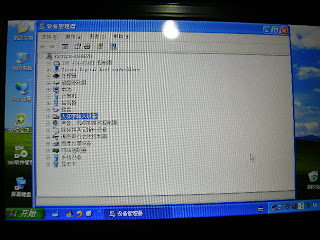
Thats all! Thank you for viewing. Any question please E-mail to
pangsiyong@163.com.